Introducing Ad Fetch: Create Stunning AI-Powered Ads in Minutes
Published on 09/05/2025
•By Ad Fetch
Discover how Ad Fetch revolutionizes digital advertising with AI-powered ad creation. Learn how to create stunning, high-converting ads in minutes, not hours, with our comprehensive guide to the platform's features and capabilities.
In today's fast-paced digital landscape, creating high-quality ads quickly is no longer a luxury—it's a necessity. We're thrilled to announce the launch of Ad Fetch, an AI-powered platform that revolutionizes ad creation by combining artificial intelligence with intuitive design tools. Let's explore how you can transform your advertising workflow with Ad Fetch.
Why Ad Fetch?

Traditional ad creation is time-consuming and often requires multiple tools and team members. Ad Fetch changes this by offering:
-
10x faster ad creation
-
90% cost reduction
-
200% higher conversion rates
-
24/7 content creation
Getting Started with Ad Fetch
1. Create a New Project
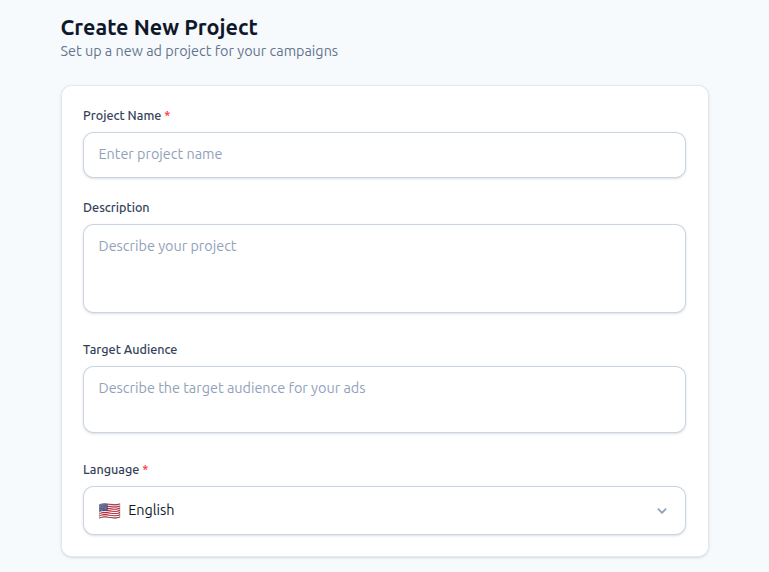
- 1 Log in to your Ad Fetch dashboard
- 2 Click "Create New Project"
- 3 Enter your project name
- 4 Select your target audience
- 5 Choose your language
2. Add a New Ad
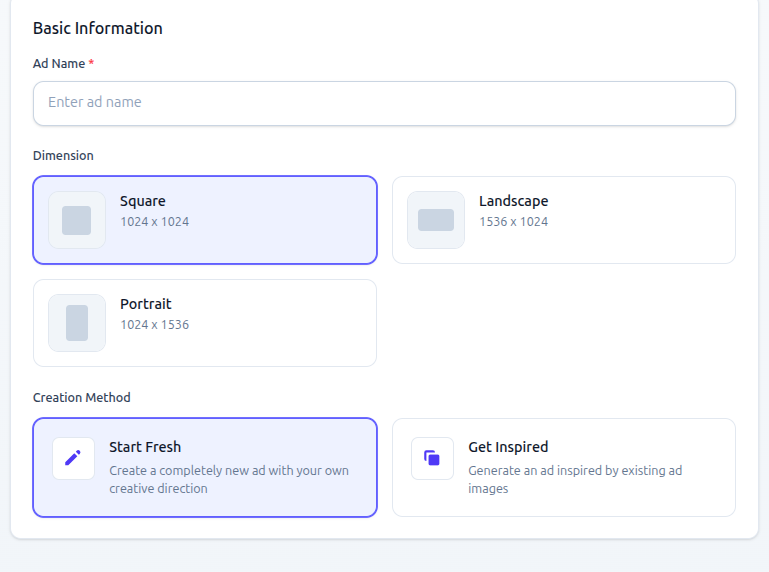
- 1 From your project dashboard, click "Add New Ad"
- 2 Choose your creation method (Start Fresh or Get Inspired)
- 3 Fill in the required ad details
3. Customize Your Ad
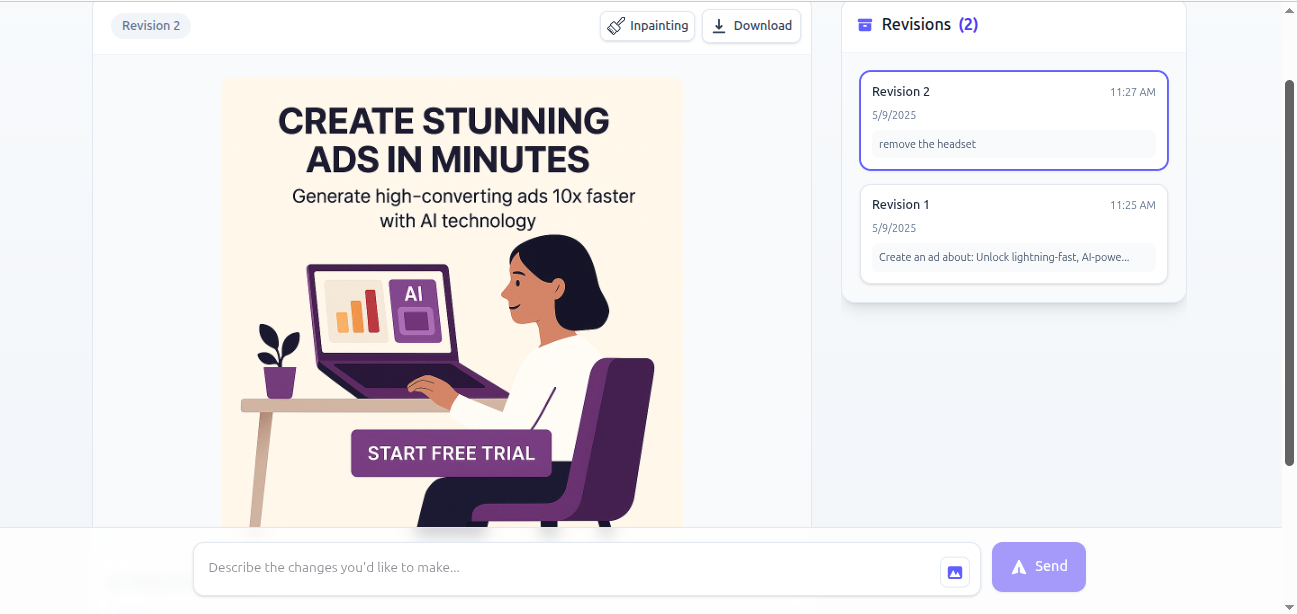
The real magic happens in the editor, where you can:
- Fine-tune your ad's appearance
- Add or modify text elements
- Adjust colors and styles
- Create multiple variations
Pro Tips for Maximum Impact
1. Use the Automatic Mode
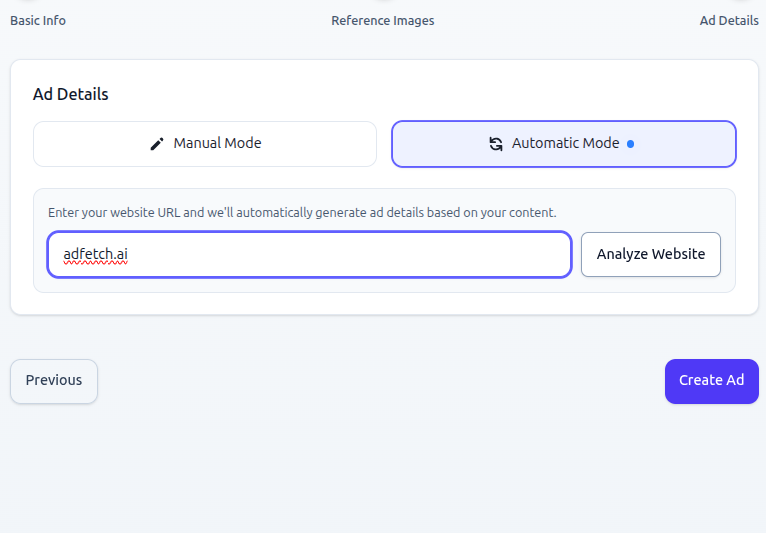
Simply enter your website URL, and Ad Fetch will analyze your content to generate relevant ad copy and visuals.
2. Leverage Brand Colors
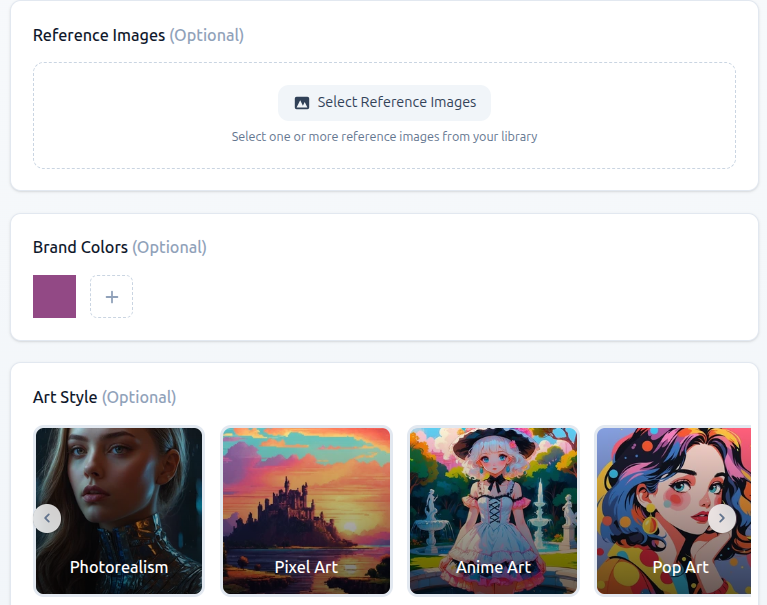
Maintain consistency by using your brand colors. Ad Fetch makes it easy to apply your brand palette across all ads.
3. Test Multiple Variations
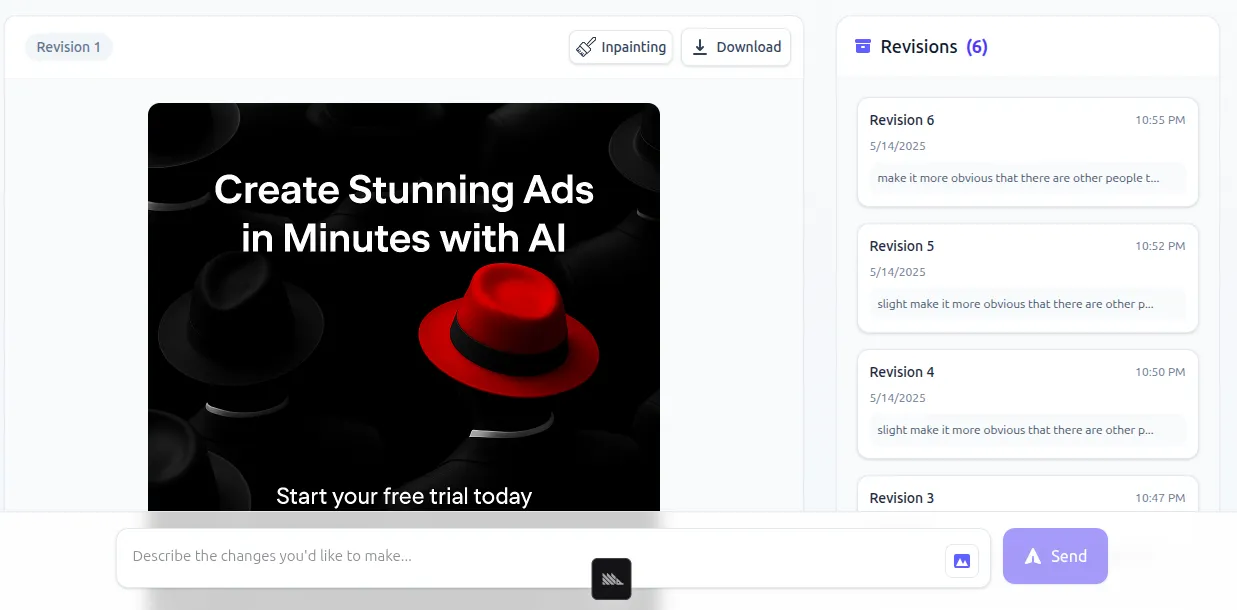
Experiment with different styles, colors, and messages to see what resonates best with your audience.
4. Stay On Brand

Ensure your ads always reflect your brand's voice, colors, and values for maximum recognition and trust.
Real Results from Early Tests
"Being part of the alpha testing was eye-opening. The AI's ability to generate ad variations saved us hours of work. Even in its early stages, the quality of outputs was impressive."
Example Ads



